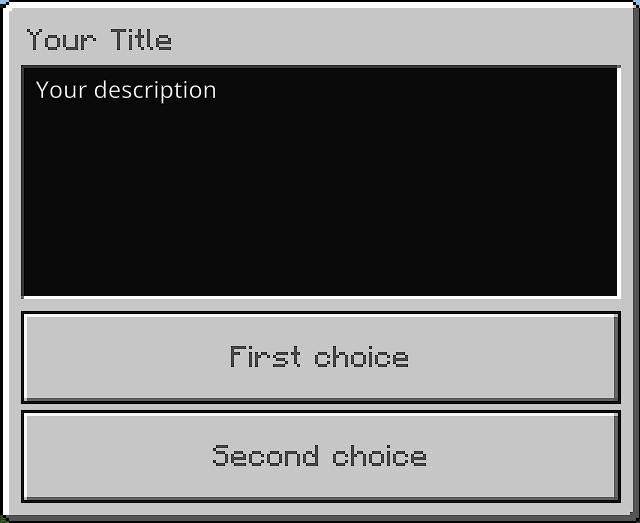Modal Form
To make a Modal Form we need to add the "use" statement.
use jojoe77777\FormAPI\ModalForm;
Now lets make a function to add our form in it.
public function testForm($player)
{
//This is where we will add our form.
}
In the function we will add our form:
public function testForm($player)
{
$form = new ModalForm(function(Player $player, $data){
if($data === true){
return true;
}
return;
});
$player->sendForm($form); //This sends it to the player
}
Title
Let us set the title of the form.
public function testForm($player)
{
$form = new ModalForm(function(Player $player, $data){
if($data === true){
return true;
}
return;
});
//This sets the title of the form
$form->setTitle("Your Title");
$player->sendForm($form);
}
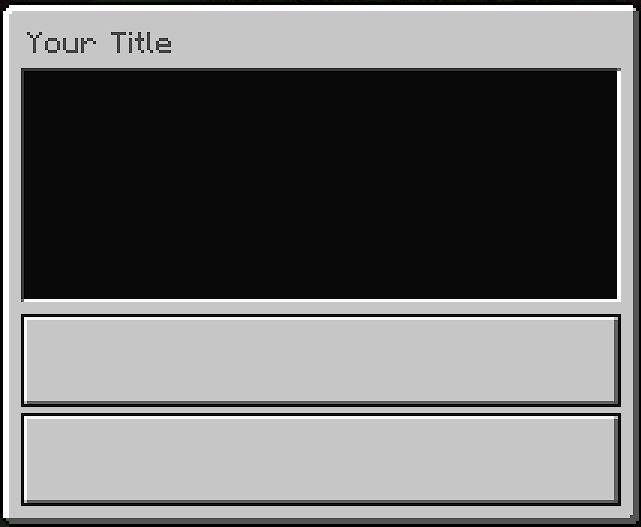
Description
Let us add a description to the form.
public function testForm($player)
{
$form = new ModalForm(function(Player $player, $data){
if($data === true){
return true;
}
return;
});
$form->setTitle("Your Title");
//This adds a description to the form
$form->setContent("Your description");
$player->sendForm($form);
}
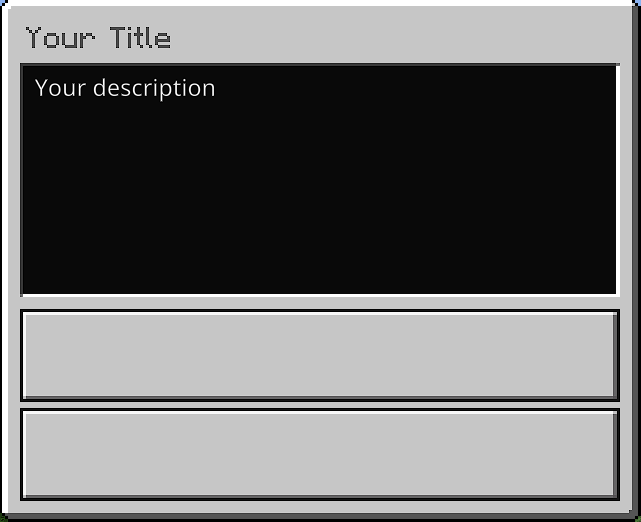
Button
Let us set the buttons to the form.
public function testForm($player)
{
$form = new ModalForm(function(Player $player, $data){
if($data === true){
return true;
}
return;
});
$form->setTitle("Your Title");
$form->setContent("Your description");
//This sets the buttons
$form->setButton1("First choice");
$form->setButton2("Second choice");
$player->sendForm($form);
}